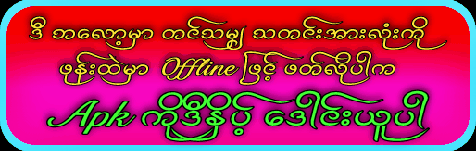မဂၤလာပါ ေအာင္ဟိန္း နည္းပညာမွ ႀကိဳဆိုပါတယ္.. .
ဘေလာ့ကာ၀င္လုိက္ပါ Dashboard > Settings > Layoutsေနာက္ Add a Gadget > Labels ကိုကလစ္ပါအဲထဲက Cloud ဆိုတာကို ေရြးခ်ယ္ေပးးရမယ္ေရြးခ်ယ္ပါ display 25 labelsSave widget.လိုက္ပါ ဆက္ျပီးေတာ့ Settings > TemplateBackup your template. လုပ္ခဲ့ပါ... Edit HTML > Proceed ဆိုျပီးသြားလိုက္ပါ ေနာက္..CTRL+F အကူျဖင့္ ]]></b:skin> ကုဒ္ရွာလုိက္ပါ..ေတြ႕တာနဲ႕ သူ႕အေပၚမွာ ေအာက္က ကုဒ္ေတြကို ထည့္ေပးလိုက္ပါ။။။
/*-----Custom Labels Cloud widget by www.MyBloggerTricks.com----*/ .label-size{ margin:0 2px 6px 0; padding: 3px; text-transform: uppercase; border: solid 1px #C6C6C6; border-radius: 3px; float:left; text-decoration:none; font-size:10px; color:#666; } .label-size:hover { border:1px solid #6BB5FF; text-decoration: none; -moz-transition: all 0.5s ease-out; -o-transition: all 0.5s ease-out; -webkit-transition: all 0.5s ease-out; -ms-transition: all 0.5s ease-out; transition: all 0.5s ease-out; -moz-transform: rotate(7deg); -o-transform: rotate(7deg); -webkit-transform: rotate(7deg); -ms-transform: rotate(7deg); transform: rotate(7deg); filter: progid:DXImageTransform.Microsoft.Matrix( M11=0.9961946980917455, M12=-0.08715574274765817, M21=0.08715574274765817, M22=0.9961946980917455, sizingMethod='auto expand'); zoom: 1; } .label-size a { text-transform: uppercase; float:left; text-decoration: none; } .label-size a:hover { text-decoration: none; }
10. Save template လုပ္လိုက္ပါ။
အဆင္ေျပပါေစေနာ္....
စာဖက္သူမ်ားနားမလည္တာရိွရင္ ကြန္မန္းမွာစာခ်န္းေပးခဲ့ပါ တစ္ေန႔ေန႔တစ္ခ်ိန္ခ်ိန္ ကြ်န္ေတာ္လူ႔ေလာကၾကီးထဲက နွုတ္ဆက္ထြက္ခြာသြားခဲ့တဲ့အခါ ကြ်န္ေတာ္တို႔ရဲ႕ပညာေလးေတြဟာ အျမဲက်န္ရိွေနေစခ်င္ေသာစိတ္ျဖင့္ နည္းပညာေလးေတြမွ်ေ၀ေပးရင္း အားလံုးပဲ စိတ္ဆင္းရဲျခင္းကင္းေ၀းၾကပါေစဗ်ာ။ ေအာင္ဟိန္း (အေျခခံနည္းပညာ)