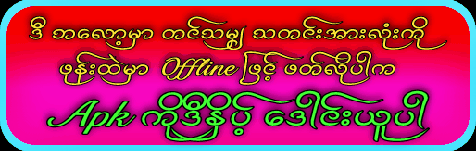Blog တြင္ post အေရအတြက္ႏွင့္ comment အေရအတြက္ကိုေဖာ္ျပခ်င္လွ်င္
►1. Login လုပ္လုိက္ပါ ဘေလာ့ကာကို
►2. Layout ကိုကလစ္ရပါ့မယ္
►3. Add a Gadget ကိုကလစ္ေပးလုိက္ပါ
►4. HTML/Javascript. ကိုကလစ္ျပီး က်လာတဲ့ ေဘာက္ေလးထဲမွာဘဲ
►5. ေပးထားေသာ ကုဒ္ေတြကို ေကာ္ပီယူ ထည့္လိုက္ပါ။<script style="text/javascript">
မွတ္ခ်က္။ ။ အနီေရာင္နဲ႕ျပထားေသာေနရာတြင္မိမိ လိပ္စာထည္႔ပါရန္။......
function numberOfPosts(json) {
document.write('စုစုေပါင္းတင္သမွ်: <b>' + json.feed.openSearch$totalResults.$t + '</b><br>');
}
function numberOfComments(json) {
document.write('အားေပးစကားနွင့္မွတ္ခ်က္: <b>' + json.feed.openSearch$totalResults.$t + '</b><br>');
}
</script>
<ul><li><script src="http://kyawsoetunaung.blogspot.com/feeds/posts/default?alt=json-in-script&callback=numberOfPosts"></script></li>
<li><script src="http://kyawsoetunaung.blogspot.com/feeds/comments/default?alt=json-in-script&callback=numberOfComments"></script></li></ul>
<noscript>
Add Face To Video - Video Status Apk
-
[image: Cover art]
Video ဖိုင္ေလးေတြထဲမွာ မိမိရဲ႕မ်က္နွာပံုေလးေတြကို အစားထိုးထည့္ျပီး ဟာသ
ဗီဒီယိုေလးေတြဖန္တီးနိုင္မဲ့ ေဆာ့၀ဲေလး ျဖစ္ပါတယ္...။ အသံုးျပဳရတာ ...
6 years ago